If you'd prefer to have a tech specialist help set up your account for you.

Web & Tech Solutions
Essentials/Pro Plan
Pro Plan
Pro Plan
Step 6 - Auto Missed Call Text Back
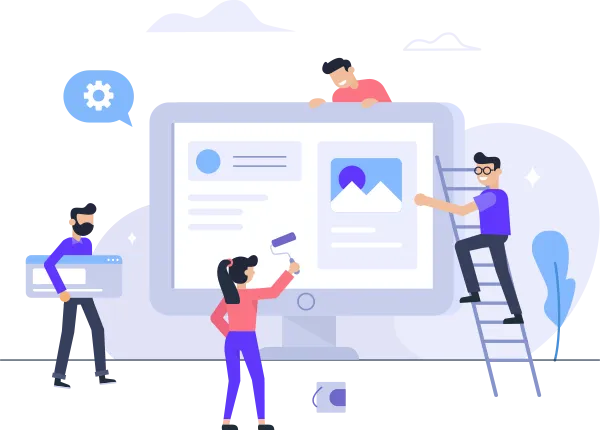
Written Instructions
In this step we will accomplish the following:
Setup Auto Missed Call Text Back (PRO Accounts Only)
Auto Missed Call Text Back - So You Never Lose Another Lead Again
• Login To Your High Score Account
• Click on 'Workflows' (Left hand menu near the top)
• Click on 'Create Workflow' (Top right hand corner)
• Scroll down & click 'Recipe - Auto Missed Call Text-Back'Scroll back up and click 'Create Workflow'
• Click 'Assign to User' -> Assign a User
• Click 'Add Contact Tag' -> Type 'Missed Call' and click 'Create New Tag'
• Click 'SMS to Lead' -> Customize the text as desired
• Toggle workflow from Draft to 'Publish' (Top right hand corner)
• Click 'Save' (Top right hand corner)
• Click 'Back To Workflows' (Top Left hand corner)
• Congrats! You did it 🚀
