If you'd prefer to have a tech specialist help set up your account for you.

Web & Tech Solutions
Essentials/Pro Plan
Pro Plan
Essentials / Pro Plan
Step 4 - Respond To Customer Reviews
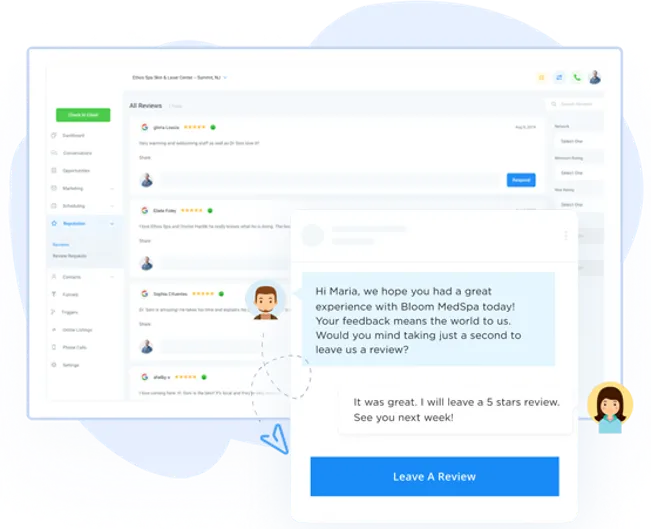
Written Instructions
In this step we will accomplish the following:
Respond To Customer Reviews
1. Respond To Customer Reviews - To Increase Engagement & Customer Loyalty
• Login To Your High Score Account
• Click on 'Reviews' (Left hand menu near the middle)
• From here you can see an overview of your customer reviews & review invites
• Click on 'Reviews' (Top menu - 3rd from left)
• View All Of Your Customer Reviews
• Type a quick response
• Click 'Respond'
• Congrats! You did it 🚀
